
What is the process of digitizing
The process of digitizing in embroidery patches in the context of embroidery patches is a crucial step that involves converting a design into a format that an embroidery machine can read and execute. This process ensures that the final embroidered patch accurately reflects the original design and maintains high quality and consistency. Here’s a detailed overview of the digitizing process for embroidery patches:
Design Preparation
Obtaining the Design
- Source Material: The first step in digitizing is to obtain the design that will be embroidered onto the patch. This design can be in various forms such as sketches, illustrations, or digital files (e.g., JPEG, PNG).
- Design Specifications: Understanding the design specifications, including size, color, and detail, is crucial for ensuring that the final embroidered patch meets the desired outcomes.
Preparing the Design for Digitizing
- Image Quality: Ensure that the design is of high quality, with clear lines and details. Low-resolution or unclear images may require enhancement or cleaning up to ensure accurate digitizing.
- Design Review: Review the design to identify any elements that may need special attention, such as intricate details or text that requires precise stitching.
Importing the Design into Digitizing Software
Selecting Software
- Digitizing Tools: Choose appropriate digitizing software that can handle the complexities of the design. Popular software options include Wilcom, Brother PE-Design, and Hatch Embroidery Software.
Importing the Design
- File Upload: Import the design into the digitizing software. This step may involve converting the design file into a compatible format if necessary.
Creating the Embroidery File
Mapping Out the Design
- Stitch Types: Define the types of stitches to be used for different parts of the design. Common stitch types include satin stitches for borders, fill stitches for solid areas, and running stitches for fine details.
- Stitch Directions and Density: Set the directions of the stitches and their density. Proper stitch direction helps in achieving a smooth finish, while correct density ensures that the design is neither too dense nor too sparse.
- Color Allocation: Assign thread colors to different elements of the design. The software will include color codes in the embroidery file, guiding the machine on which threads to use.
Editing and Refining
- Manual Adjustments: Use the software’s tools to manually adjust and refine the design. This may involve adjusting stitch lengths, angles, and other parameters to ensure accuracy and quality.
- Preview and Simulation: Utilize the simulation feature in the software to preview how the design will look when stitched. This helps identify any potential issues such as misalignment or stitch errors.
Generating the Embroidery File
Exporting the Design
- File Format: Export the finalized design as an embroidery file in a format compatible with embroidery machines, such as DST, PES, or EMB. This file contains the instructions for the machine to follow during the stitching process.
Saving and Backup
- File Storage: Save the digital file securely and consider creating backups to prevent data loss. This file can be used for future reorders or modifications.
Testing and Quality Control
Testing the Design
- Sample Embroidery: It is often advisable to create a sample patch to test how the design translates onto the fabric. This helps in evaluating the appearance, stitch quality, and overall result.
- Adjustments: Based on the sample, make any necessary adjustments to the digitized file to address issues such as thread tension or design alignment.
Final Quality Check
- Verification: Ensure that the final design meets all specifications and quality standards. Check for consistency in stitch types, color accuracy, and overall appearance.
Production and Application
Transferring the File
- Embroidery Machine: Transfer the final embroidery file to the embroidery machine. This can be done via USB, memory card, or direct computer connection.
Production
- Stitching: The embroidery machine follows the instructions in the file to stitch the design onto the patch fabric. Monitor the production process to ensure that the machine is functioning correctly and producing high-quality patches.
Finishing Touches
- Trimming and Attaching: After stitching, the patches may be trimmed to shape, and additional finishing touches may be added, such as attaching backing materials or adhesive.
The process of digitizing in embroidery patches involves converting a design into a digital format that an embroidery machine can interpret and execute. This process includes preparing the design, importing it into digitizing software, creating and refining the embroidery file, and testing the final design. By following these steps, you ensure that the embroidered patches are produced accurately and meet the desired quality and design specifications. Digitizing is a crucial step in modern embroidery, enabling precise and consistent production of custom patches.
To place an order, please call us at +1 409 234 9296 or email us at support@digitizerspatch.com.
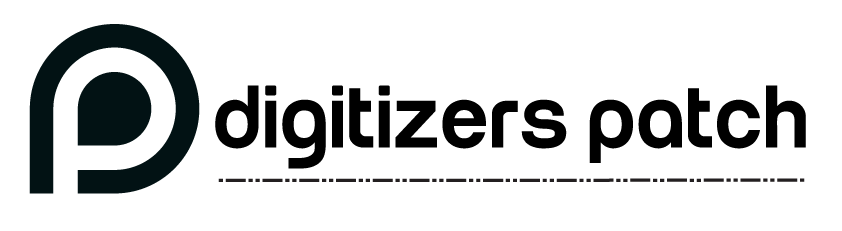

Leave a Comments