
What is the easiest digitizing software for embroidery
There are several digitizing software for embroidery. Embroidery digitizing- software is essential for converting designs into digital files that embroidery machines can understand and execute. For beginners or those looking for user-friendly options, selecting the right software can make a significant difference in ease of use and learning curve. The easiest digitizing software for embroidery combines intuitive interfaces, essential features, and helpful tools that simplify the digitizing process. This article explores some of the easiest digitizing software options for embroidery, focusing on their user-friendly features and benefits.
Hatch Embroidery Software
Overview: Hatch Embroidery Software, developed by Wilcom, is renowned for its user-friendly interface and comprehensive features. It is particularly popular among beginners and hobbyists for its ease of use.
Key Features:
- Intuitive Interface: Hatch offers a clean and easy-to-navigate interface, making it accessible for users with varying levels of experience.
- Auto-Digitizing Tools: The software includes auto-digitizing features that automatically convert images into embroidery designs, reducing the time and effort required for manual digitizing.
- Learning Resources: Hatch provides extensive tutorials and support resources to help users get started quickly and master the software.
Pros:
- User-friendly design with a focus on simplicity.
- Integrated learning tools and support.
- Powerful auto-digitizing capabilities.
Cons:
- The software may be more expensive than some alternatives.
Brother PE-Design
Overview: Brother PE-Design is a popular choice among embroidery enthusiasts, especially for those using Brother embroidery machines. It is known for its ease of use and compatibility with Brother hardware.
Key Features:
- Simple Interface: PE-Design features a straightforward interface that makes it easy for beginners to learn and use.
- Integrated Features: The software includes a variety of tools for designing, editing, and converting embroidery files.
- Design Library: It comes with a library of pre-installed designs and fonts that users can easily customize.
Pros:
- Easy to use with a clear, simple interface.
- Seamless integration with Brother embroidery machines.
- Includes a variety of pre-designed elements.
Cons:
- May be less versatile if not used with Brother machines.
SewArt
Overview: SewArt by Softease is designed for users looking for affordable and straightforward digitizing software. It is particularly favored for its ease of use and quick learning curve.
Key Features:
- User-Friendly: SewArt offers a simple interface with drag-and-drop functionality for importing images and creating designs.
- Auto-Digitizing: The software provides auto-digitizing options that convert artwork into embroidery files with minimal manual input.
- Affordable Pricing: SewArt is priced competitively, making it accessible for beginners and hobbyists.
Pros:
- Easy to learn and use, with a straightforward interface.
- Cost-effective compared to many other digitizing software options.
- Quick auto-digitizing capabilities.
Cons:
- May lack some advanced features found in higher-end software.
Embrilliance Essentials
Overview: Embrilliance Essentials is another beginner-friendly embroidery software known for its ease of use and flexibility. It offers essential digitizing and editing tools in a user-friendly package.
Key Features:
- Simple Navigation: The interface is designed to be intuitive and accessible for users of all skill levels.
- Editing Tools: Embrilliance Essentials includes a range of tools for editing and customizing embroidery designs.
- Affordable: The software is priced affordably, making it a good option for those new to embroidery digitizing.
Pros:
- Easy-to-use interface with a focus on simplicity.
- Versatile editing tools.
- Budget-friendly pricing.
Cons:
- Some users may find it lacking advanced features found in more professional software.
Janome Digitizer
Overview: Janome Digitizer is designed for users of Janome embroidery machines but is also accessible to those new to digitizing. It is known for its ease of use and supportive features.
Key Features:
- User-Friendly Interface: The software features a straightforward and easy-to-navigate interface.
- Tutorials and Support: Janome provides helpful tutorials and support to assist users in learning the software.
- Design Tools: It includes essential tools for creating and editing embroidery designs.
Pros:
- Simple to use with an intuitive interface.
- Good support and educational resources.
- Compatible with Janome machines.
Cons:
- Limited to Janome hardware for full functionality.
Selecting the easiest digitizing software for embroidery depends on individual needs, preferences, and budget. Hatch Embroidery Software, Brother PE-Design, SewArt, Embrilliance Essentials, and Janome Digitizer are all excellent options, each offering user-friendly features that simplify the digitizing process. By choosing software that aligns with your skill level and machine compatibility, you can enhance your embroidery projects and enjoy a smoother, more efficient digitizing experience.
To place an order, please call us at +1 409 234 9296 or email us at support@digitizerspatch.com.
Related Articles
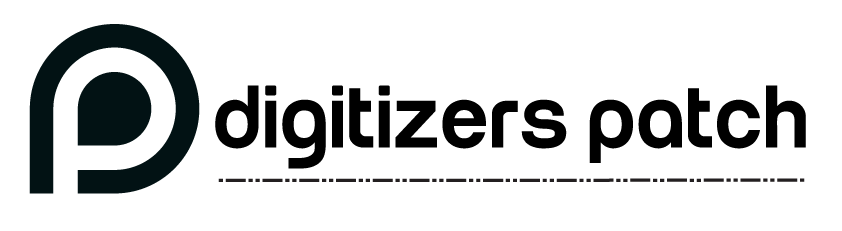

Leave a Comments